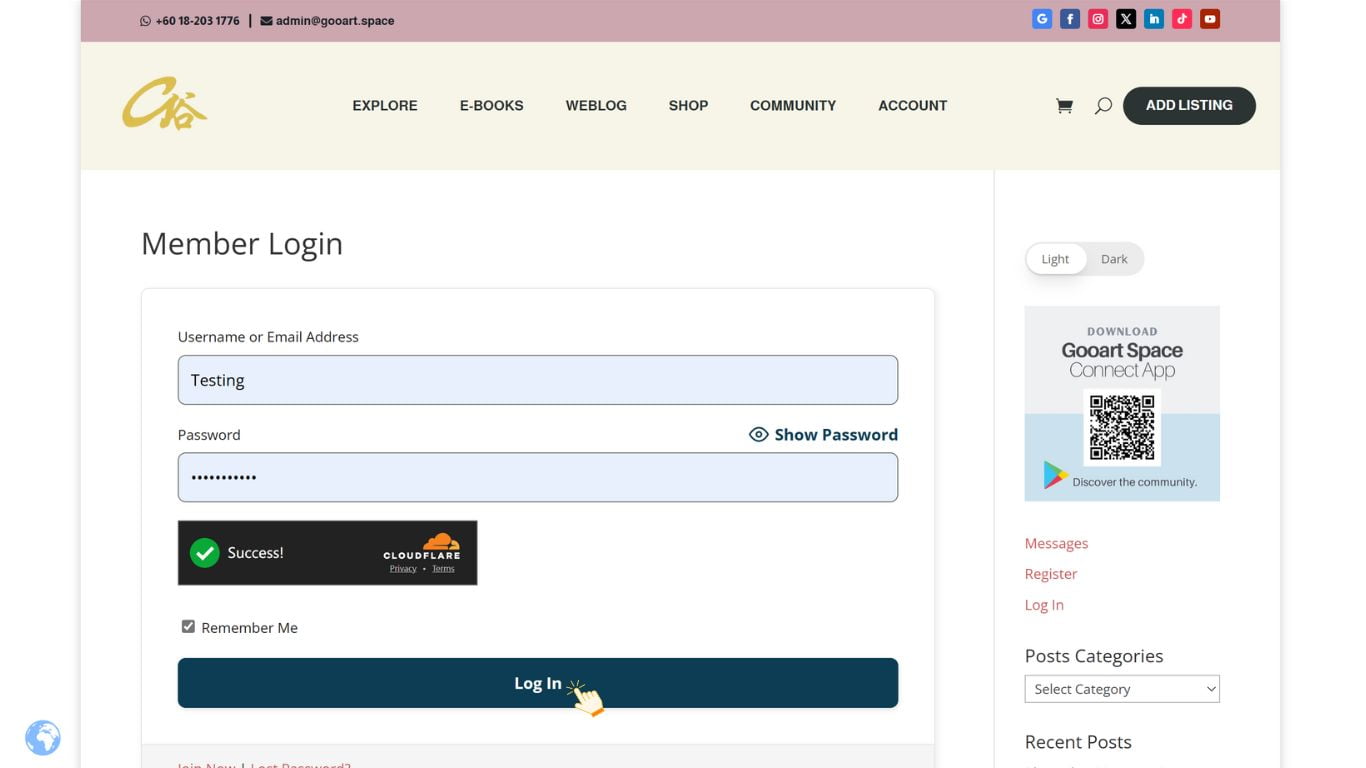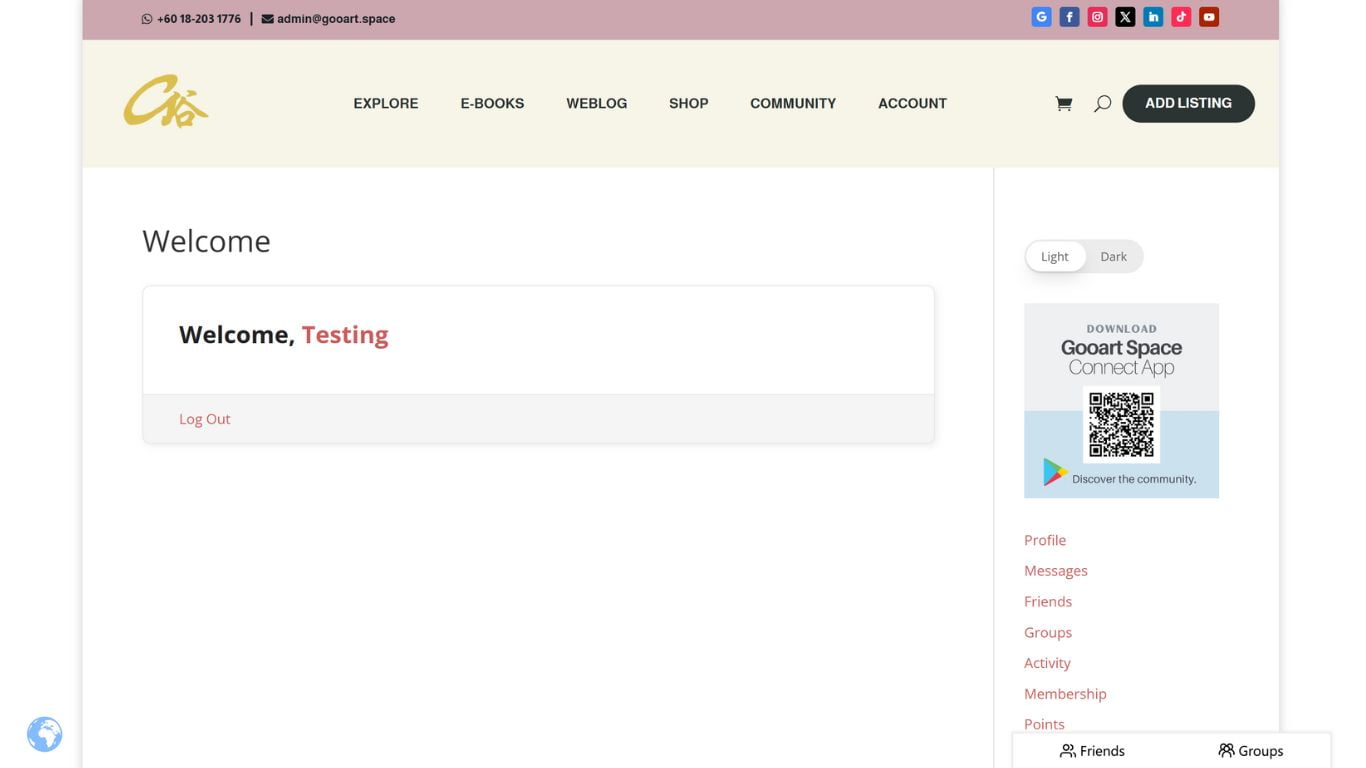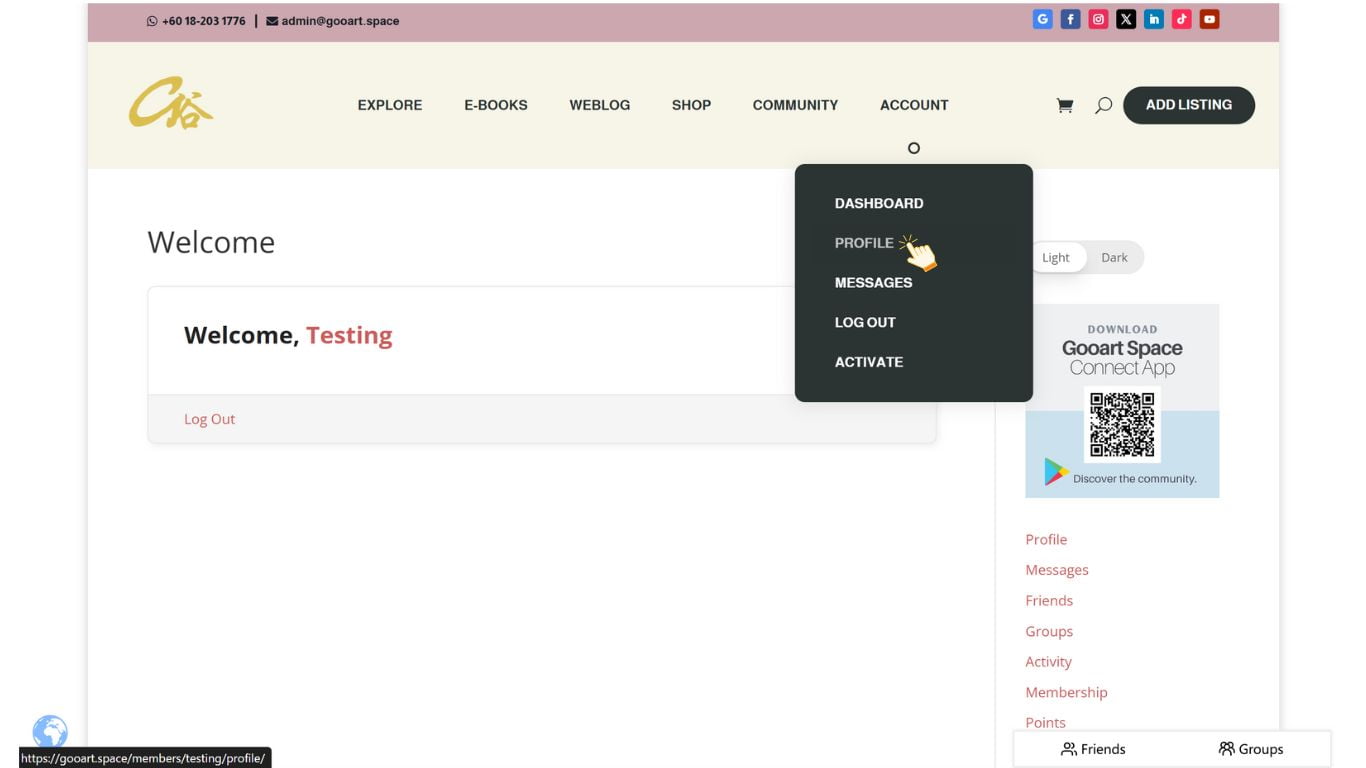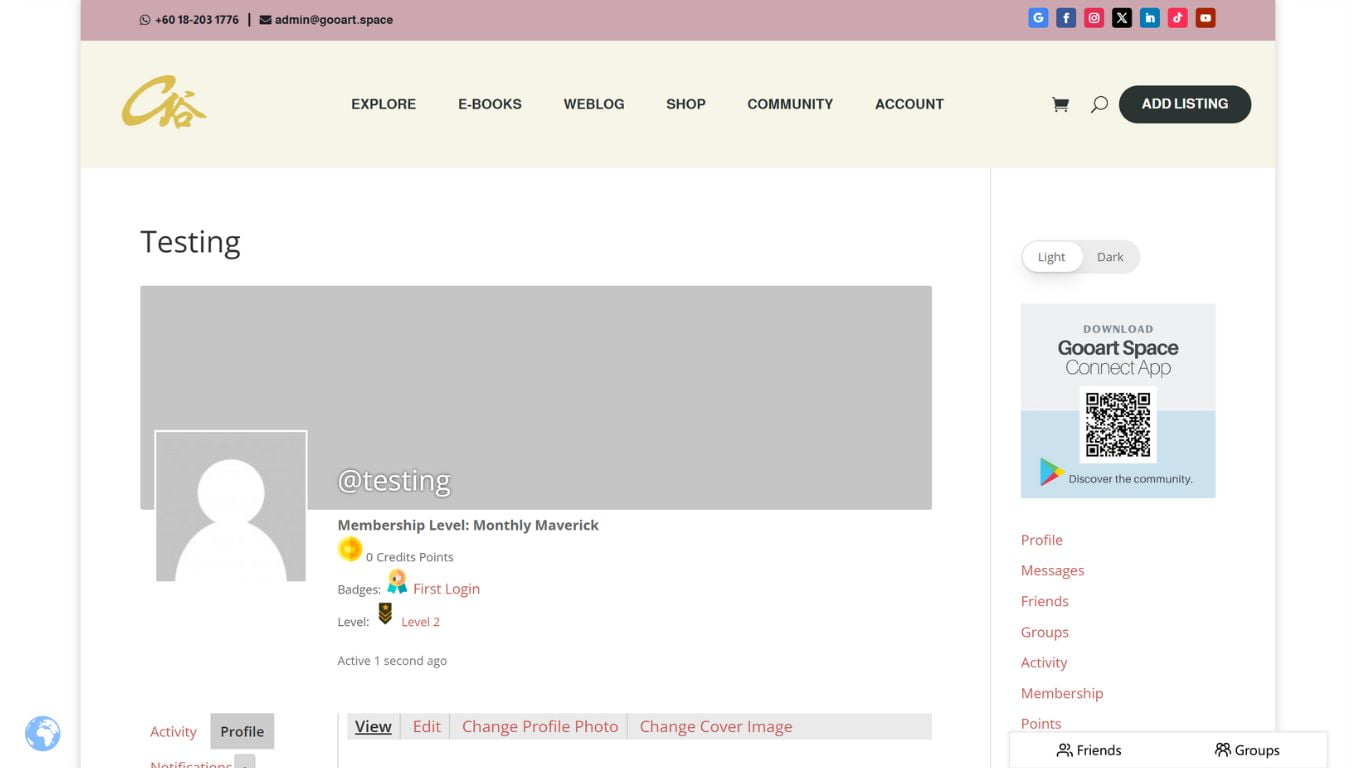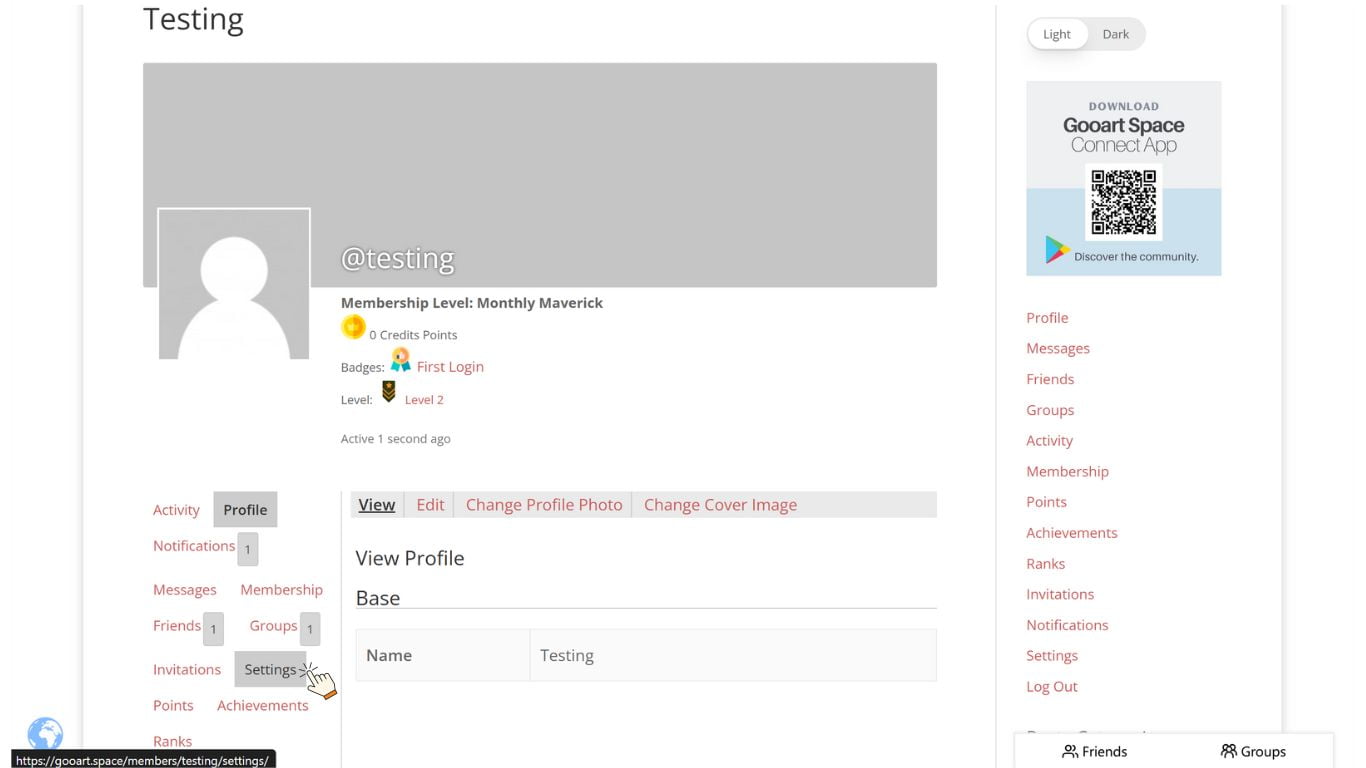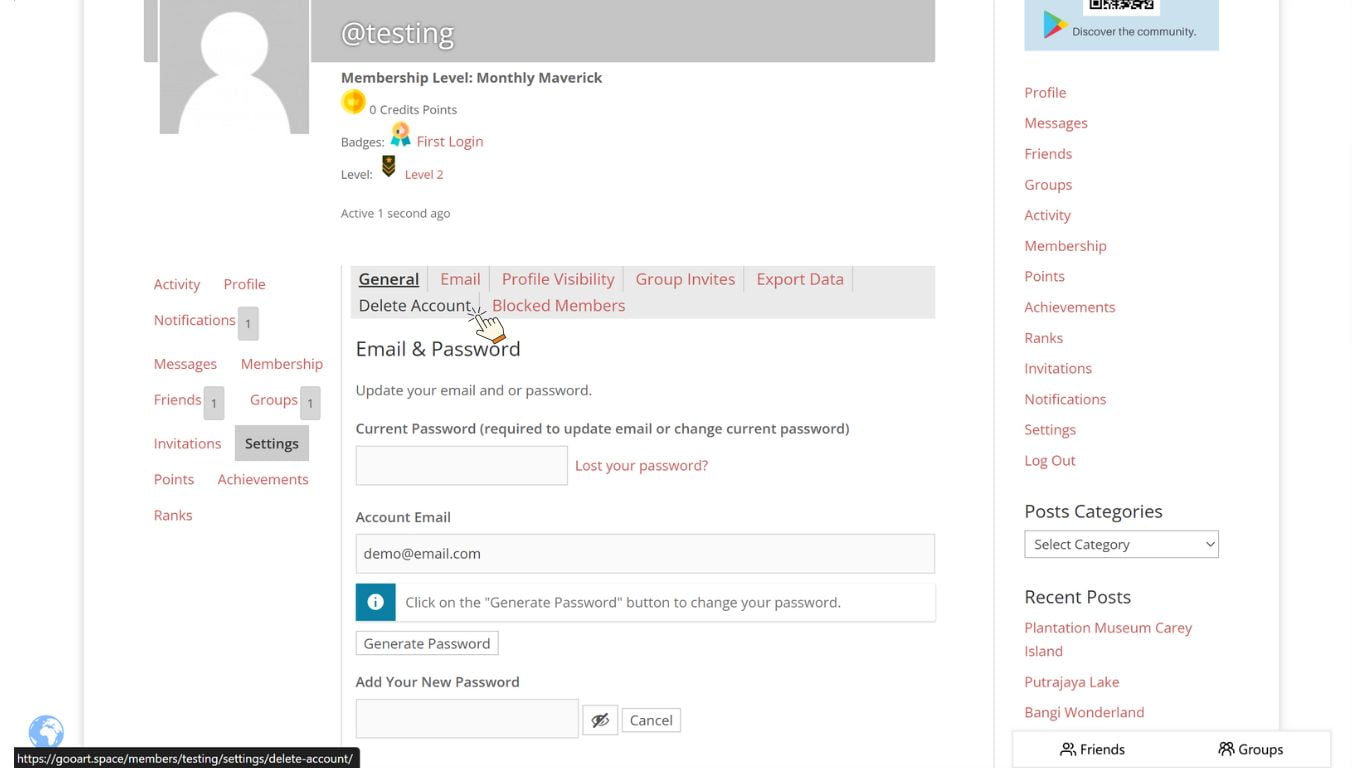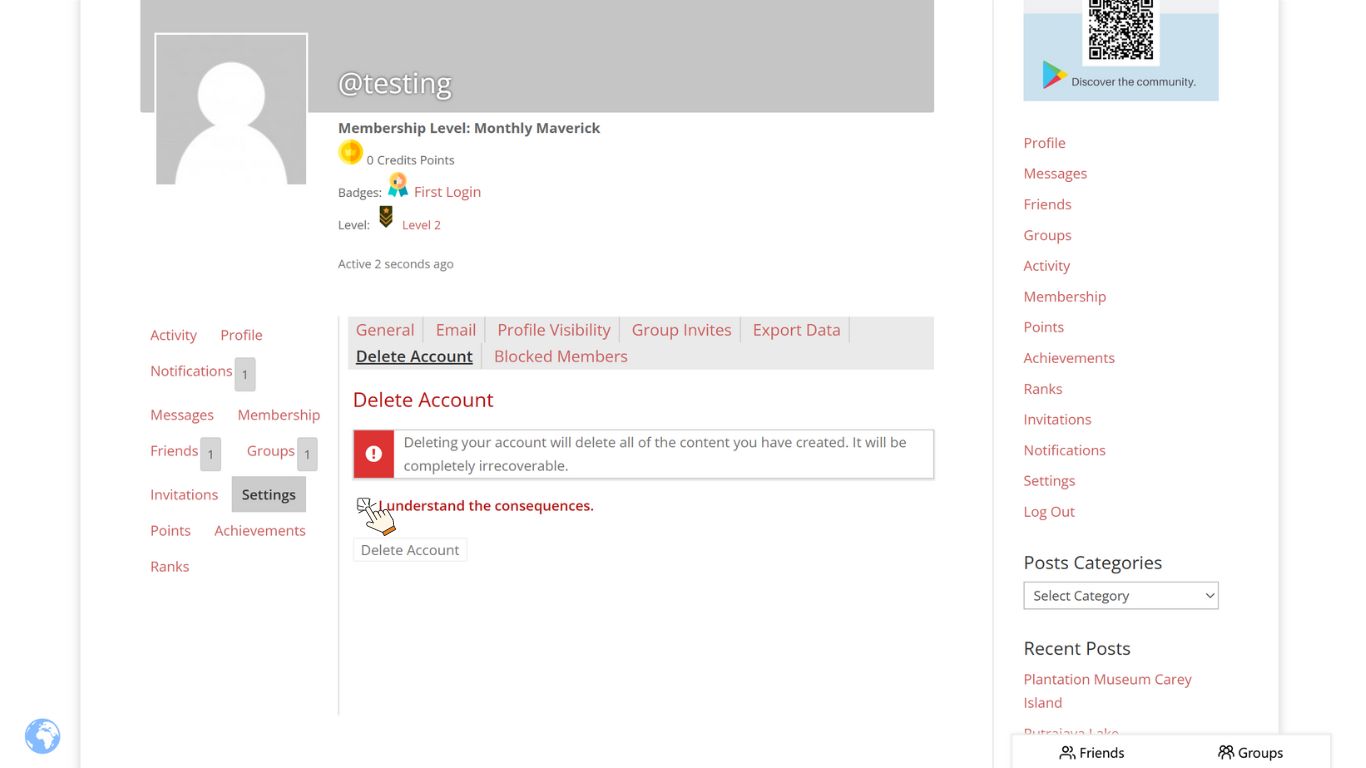1. Go to the top main menu and select Account > Log In.
2. Enter your username, email address, and password, then click the log-in button.
3. You will be directed to a Welcome page.
4. Navigate to the top main menu and select Account > Profile.
5. You will see your Profile page.
6. Find and click the Settings tab.
7. Click on the Delete Account option.
8. Tick the “I understand the consequences” checkbox then click the Delete Account button.